Forums
|
| (.224 member) |
| 26/01/08 04:17 AM |
|
|
VARIOUS SMILIES
Firefox: right click on image, select "copy image location", and paste into post with the [image][/image] code on each side of the image location
Internet Explorer: right click on image, select "Properties", drag your mouse over the "Address URL", right click and select COPY, and paste into your post with a right click with the [image][/image] code on each side of the image location

|

|

|

|

|

|

|

|
|

|

|

|

|

|

|
|||

|

|

|

|

|

|

|
||

|

|

|

|

|

|

|

|

|

|

|
|||||||

|

|

|

|

|

|

|

|
|

|

|

|

|

|

|

|

|

|

|

|

|

|

|

|

|

|

|

|

|

|

|

|

|

|

|
|

|

|

|

|

|

|

|

|
|

|

|

|

|

|

|

|

|
|

|

|

|

|

|

|
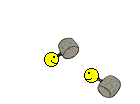
|
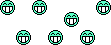
|
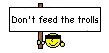
|
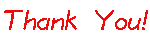
|
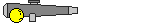
|
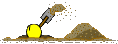
|
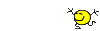
|
|||
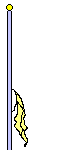
|

|
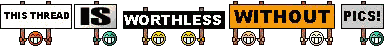
|